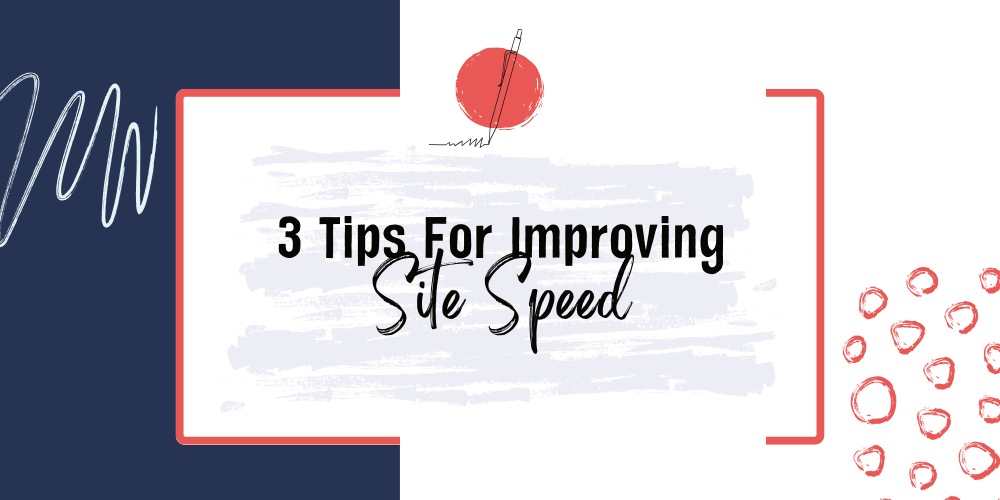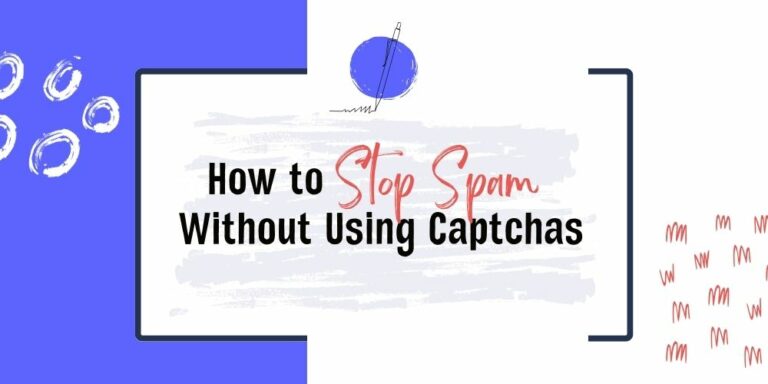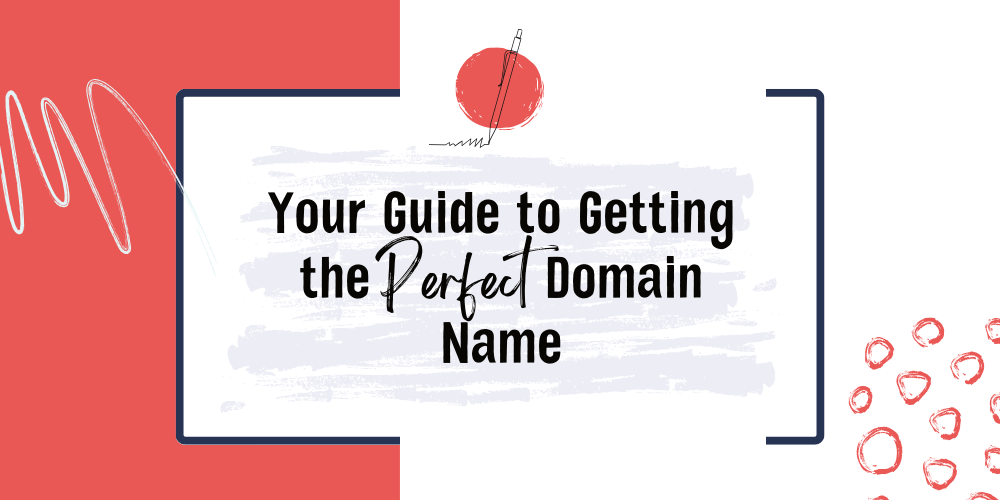When I conduct a website audit, checking site speed is high on my list. Site speed matters greatly to your visitors and plays a big factor in whether or not they stick around. If your site takes more than 3 seconds to load, you’ll lose the attention of your audience. 40% of users click away. Studies show that no one wants to wait. Site speed is an expectation.
Luckily, we have lots of tools to help combat this contributor to your “bounce rate”, or the percentage of visitors that leave your site without taking an action. Some things are easy to implement and some rely on outside factors like your hosting provider.
To get started, check out your site speed using a tool like Google PageSpeed Insights or GTmetrix. It can be helpful to establish a baseline across various platforms. Note that they test both the desktop site and mobile versions. A score between 90 and 100 is considered ideal but keep in mind that this is just a benchmark. You can work towards a higher score by doing a few things:
Optimize Your Images
Most people don’t realize the weight of images and videos on site speed unless they are properly optimized. We’re used to high pixel counts when taking photos but those only matter for print. Screens are smaller and require small size images. First, resize your images for their use. The average computer screen is between 1366px and 1920px so if you have an image that takes up half the screen, 800px is a pretty good width.
Second step: compress! My favorite tool is TinyPNG. Upload your resized image to the site and download the compressed file. Your website will be so happy with the new bite sized file.
Also check out my blog post specifically talking about image optimization!
Use Video Hosting
If large images negatively impact your site, large videos are even worse. With the large number of free and cheap video hosting sites out there (like YouTube or Vimeo), there is no reason to weigh down your website by uploading a video directly. Instead, upload your video to a platform that is built specifically for videos and refer to it via a url or embed code. All these platforms have an easy copy/paste code that inserts your video to your website. Take advantage of these services especially if you are using video for something large like a background.
Try Out a CDN Plugin
A cached website is a stored version of a website that is easily accessible for faster loading times. A Content Delivery Network is the group of servers that provide the storage for your cached website. Some web hosts provide a basic caching service but if you want to consider a more robust solution that does it all, there are some great alternate options on the market.
My favorite is WP Rocket and the reviews will support my preferential treatment of it. WP Rocket works just like it should providing many other options for site speed enhancement including:
- Page Caching
- Lazy Loading
- Minifying files
- Loading files asynchronously
And if those terms are above your head, don’t worry. WP Rocket makes the process easy to follow so you don’t need to understand all the tech jargon.
Of course, these are just a few things you can check for and implement on your website. If you are looking for a full site audit, send me an email and we can talk about your web care needs.