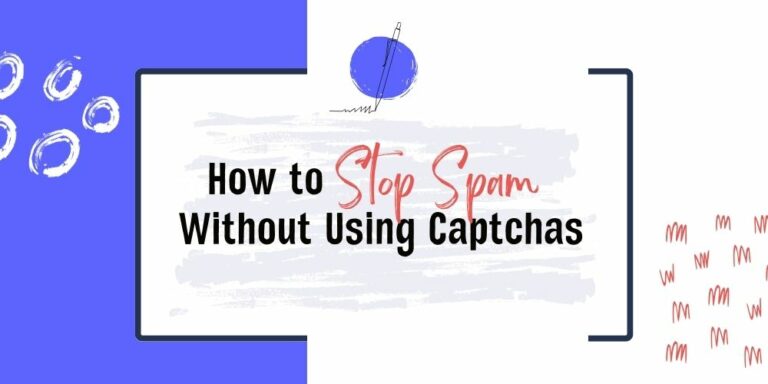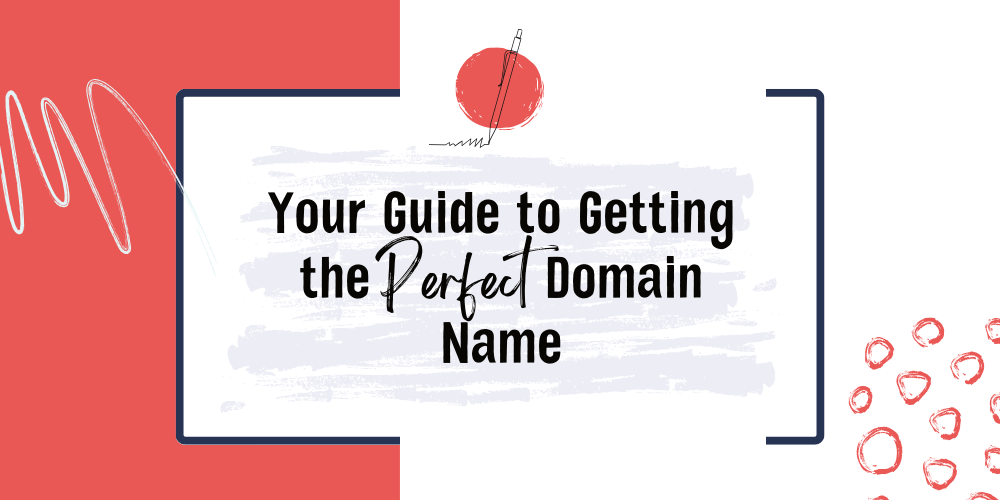We all hate spam. It creates a poor user experience when visitors have to wade through irrelevant or inappropriate content to find what they are looking for. Additionally, spam comments or fake accounts can erode trust, making users hesitant to engage with your site. In many cases, they will leave your website all together.
And spam isn’t just annoying; it can also be the source of security breaches on your website. Hackers often use spam to gain access to your private data or to plant malware inside your website. Serious breaches can lead to the loss of sensitive customer data, legal troubles, and damage to your brand’s reputation.
As website owners or operators, it’s our job to stop spam in contact forms and across our websites for both security purposes and maintaining a positive user experience.
Why are captchas such a problem?
Oh the dreaded captcha. Are you a fan of solving equations or entering text you can barely read? I know it often takes me several tries an it drives me nuts. We see them when registering as a user, submitting an online order, sending a contact form, and more
Captchas do stop contact form spam and prevent spammy submissions which is why we continue to see them spread throughout our internet adventures. But, they also prevent visitors from completing the desired action. Captchas are frustrating for most people and lead to higher abandonment rates. Study after study has shown that when a user faces difficulty or resistance online, they are more likely to abandon what they are doing. Website strategy is all about making it easier to navigate, not harder.
Research by SEO firm MOZ found that, while CAPTCHAs reduced bot-driven submissions to website forms by 88%, the puzzles discouraged viable shoppers at such a rate that sites using CATPCHAs saw a 3.2% decline in good conversions.
forbes.com
Additionally, Captchas only prevent spambots from submitting things like forms. They don’t prevent spambots from freely roaming your website and harvesting data like your email address or phone number.
Even more concerning, AI is showing an increased ability to solve Captchas fasters and more efficiently that humans. Once spam bots start harnessing AI as part of their toolkit, Captchas will no longer serve a purpose. We need to use a better way to block contact form spam for good!
Stop spam in contact forms and still create a positive user experience.
The best way is to stop spam at the source which requires a little extra help. Plugins like Cleantalk block spambots from reaching your website in the first place. I launch websites all the time and any contact form on those websites instantly get flooded with obscene and obnoxious spam messages. To protect my clients from the insanity and to stop spam in contact forms, I always install and activate Cleantalk on their websites before sending them live.
There’s several plugins available but I love Cleantalk because it just works. How does Cleantalk stop spam? It uses several methods to evolve with spam and make sure you’re always protected.
- Spam FireWalls: CleanTalk maintains a constantly updated database of known spammers, spam networks, and their IP addresses. When a visitor tries to interact with your website, CleanTalk’s Spam FireWall checks their IP address against its database and blocks known spammers from accessing your site. This helps prevent spam bots and malicious users from even reaching your website.
- Spam Check for Forms and Comments: Cleantalk integrates with website forms, comment sections, and registration pages. It analyzes user submissions in real-time to identify spam content. If a submission is flagged as spam, Cleantalk can either send it to moderation for manual review or automatically reject it, depending on your settings.
- Machine Learning and AI Analysis: CleanTalk employs machine learning algorithms to continuously improve its spam detection capabilities. It can analyze user behavior and identify patterns that indicate spammy activity, adapting to evolving spam tactics to stop spam in contact forms.
And I get it, you may not want to pay for yet another annual fee but this one is seriously worth it. It only cost 12 dollars per year! Or if you sign up for a multi-year license, it costs even less than that.
Cleantalk works incredibly well to prevent contact form spam in WordPress, but they also have integrations with most other CMS’s like Drupal or Joomla! So give it a try no matter where your website lives. It’s literally as simple as creating your account, installing the plugin, and linking the two platforms with an access key.
They offer a free 7-day trial without a credit card so there’s no obligation to purchase.
Click the logo below!
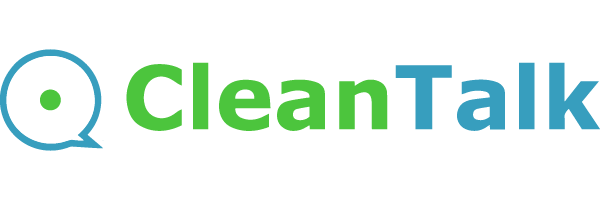
Other steps you can take to protect your website
Content Moderation
Remove or disable features you don’t need. If you have a WordPress website, turn off the ability for users to submit comments. This is located in your WordPress admin sidebar under Settings > Discussion. Unless your site actually uses the comments features, keeping it enabled is an easy entry point for spammers. If your site does need comments, put a lock on who is able to submit comments like only logged in users. Or require approval before the comment can be posted!